直接上sh脚本,内容如下:
[cc lang="bash"]
#!/bin/bash
# 修改这个部分
auth_email="abc@abc.xyz" ###登录邮箱
auth_key="abcxyzxxxxxxxxxxxxxxxxxxzzzz" # 在cloudflare账号设置下面找到
zone_name="abc.xyz" #域名
record_name="test.abc.xyz" #DDNS的地址
# MAYBE CHANGE THESE
ip=$(curl --interface eth0:0 -X GET ip.sb)
ip_file="ip.txt"
id_file="cloudflare.ids"
log_file="cloudflare.log"
# LOGGER
log() {
if [ "$1" ]; then
echo -e "[$(date)] - $1" >> $log_file
fi
}
# SCRIPT START
log "Check Initiated"
if [ -f $ip_file ]; then
old_ip=$(cat $ip_file)
if [ $ip == $old_ip ]; then
echo "IP has not changed."
exit 0
fi
fi
if [ -f $id_file ] && [ $(wc -l $id_file | cut -d " " -f 1) == 2 ]; then
zone_identifier=$(head -1 $id_file)
record_identifier=$(tail -1 $id_file)
else
zone_identifier=$(curl -s -X GET "https://api.cloudflare.com/client/v4/zones?name=$zone_name" -H "X-Auth-Email: $auth_email" -H "X-Auth-Key: $auth_key" -H "Content-Type: application/json" | grep -Po '(?<="id":")[^"]*' | head -1 )
record_identifier=$(curl -s -X GET "https://api.cloudflare.com/client/v4/zones/$zone_identifier/dns_records?name=$record_name" -H "X-Auth-Email: $auth_email" -H "X-Auth-Key: $auth_key" -H "Content-Type: application/json" | grep -Po '(?<="id":")[^"]*')
echo "$zone_identifier" > $id_file
echo "$record_identifier" >> $id_file
fi
update=$(curl -s -X PUT "https://api.cloudflare.com/client/v4/zones/$zone_identifier/dns_records/$record_identifier" -H "X-Auth-Email: $auth_email" -H "X-Auth-Key: $auth_key" -H "Content-Type: application/json" --data "{\"id\":\"$zone_identifier\",\"type\":\"A\",\"name\":\"$record_name\",\"content\":\"$ip\"}")
if [[ $update == *"\"success\":false"* ]]; then
message="API UPDATE FAILED. DUMPING RESULTS:\n$update"
log "$message"
echo -e "$message"
exit 1
else
message="IP changed to: $ip"
echo "$ip" > $ip_file
log "$message"
echo "$message"
fi
[/cc]
PS:需要注意的坑: 脚本要放在crontab定时任务用户的家目录,例如 root 用户就放在 /root 目录.
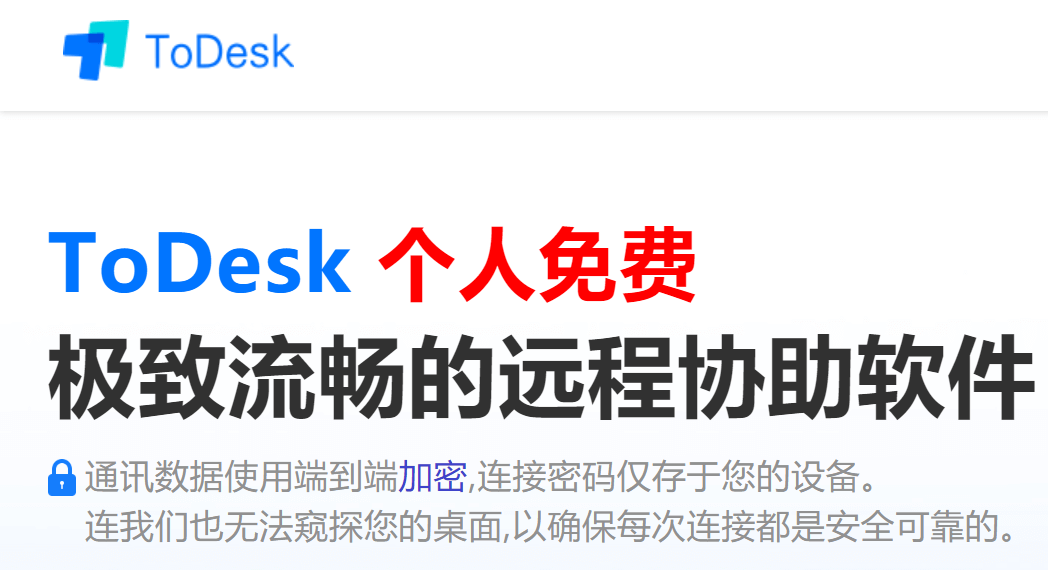



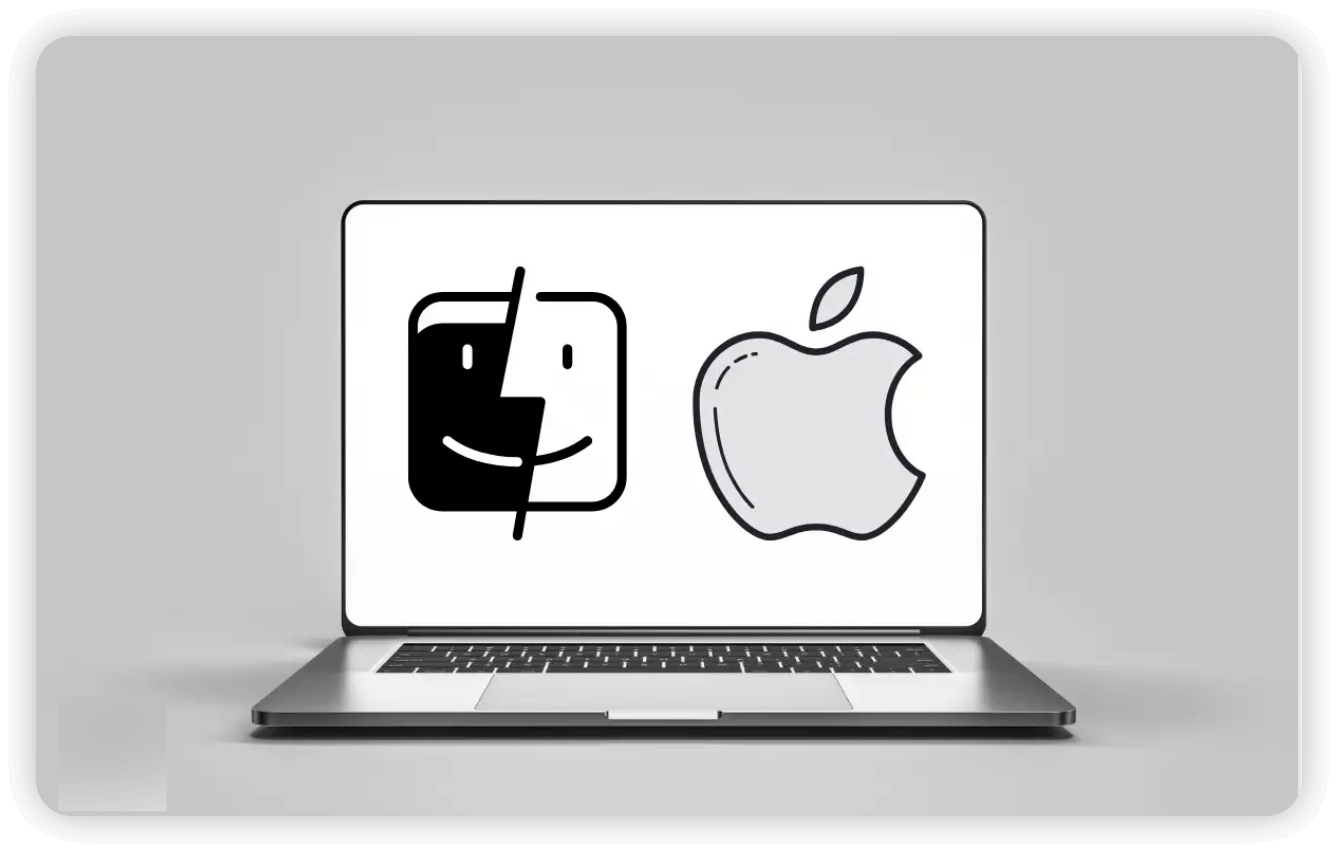
暂无评论